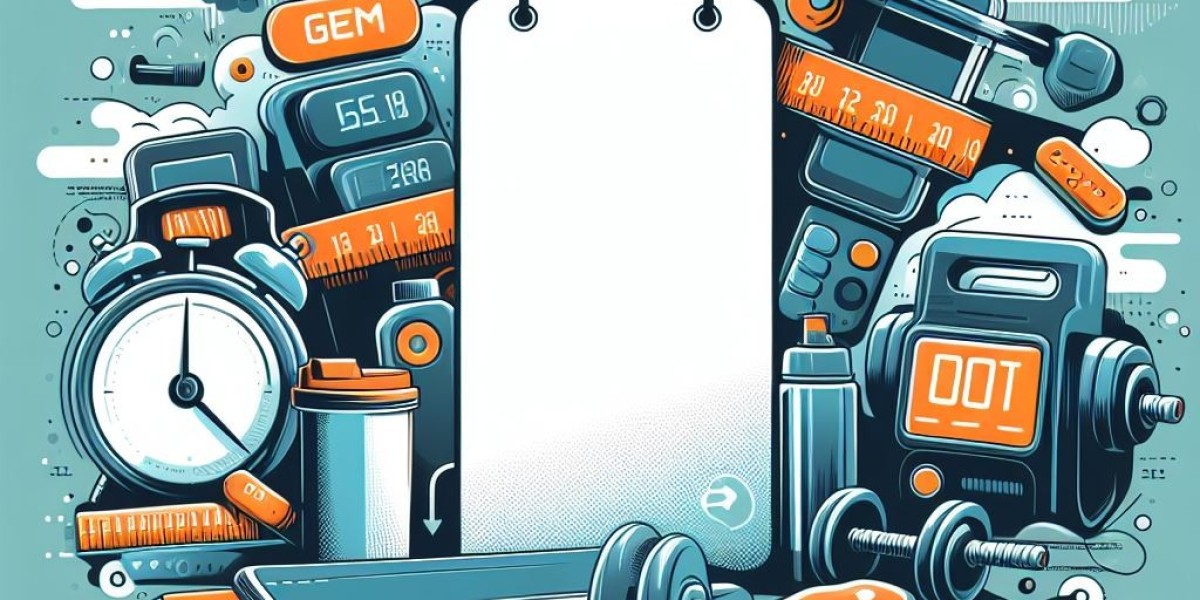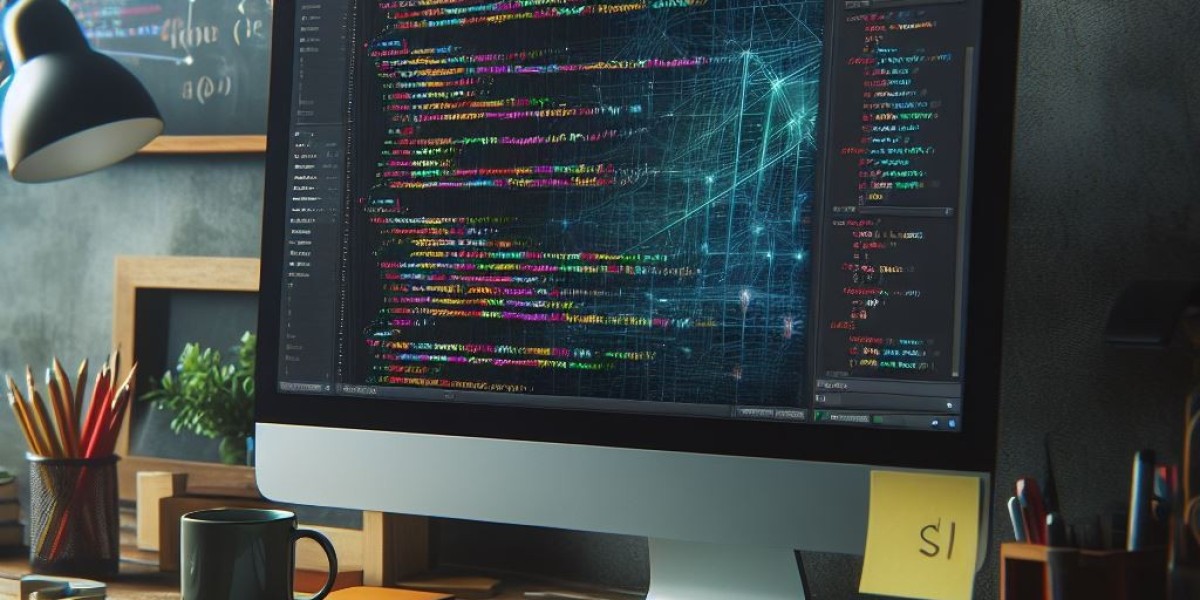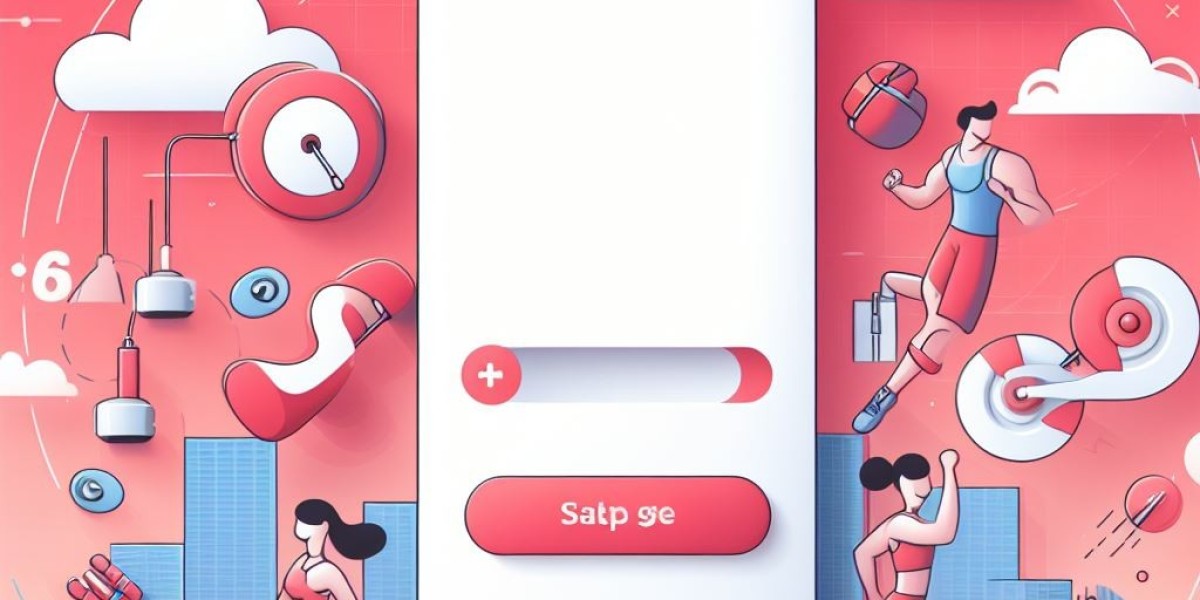Uploading a profile picture and cover photo
Having an appealing profile picture and cover photo on your social media accounts can make a big difference in how you are perceived by others. Whether you are using social media for personal or professional reasons, it is important to create a positive first impression with your profile picture and cover photo.
Profile Picture
Your profile picture is the image that represents you on social media platforms. It appears next to your name in comments, posts, and search results. When choosing a profile picture, consider the following tips:
- Use a clear and high-quality image: Make sure your profile picture is clear and well-lit so that others can easily see your face.
- Show your face: Your profile picture should be a headshot of yourself, not a full-body shot or a group photo.
- Use a recent photo: Make sure your profile picture is up-to-date and accurately reflects how you currently look.
- Keep it professional: If you are using social media for professional purposes, consider using a professional headshot as your profile picture.
Cover Photo
Your cover photo is the larger image that appears at the top of your profile on certain social media platforms. It provides an opportunity to showcase your personality and interests. When choosing a cover photo, keep the following tips in mind:
- Select a relevant image: Choose a cover photo that reflects your interests, personality, or the message you want to convey to others.
- Use a high-quality image: Make sure your cover photo is clear and visually appealing.
- Avoid clutter: Keep your cover photo clean and simple so that it does not distract from your profile picture or other content on your page.
- Update regularly: Change your cover photo periodically to keep your profile fresh and engaging.
How to upload a profile picture and cover photo
Each social media platform has its own requirements and guidelines for uploading profile pictures and cover photos. However, the general process is similar across platforms. Here is a step-by-step guide on how to upload a profile picture and cover photo:
- Log in to your social media account.
- Go to your profile page.
- Look for the option to edit your profile or header image.
- Click on the option to upload a new profile picture or cover photo.
- Select the image you want to upload from your computer or device.
- Adjust the image as needed to fit the recommended dimensions.
- Save your changes.
It is important to follow the guidelines provided by each social media platform when uploading profile pictures and cover photos. For example, Facebook recommends using a profile picture that is at least 180x180 pixels and a cover photo that is 820x312 pixels. Twitter recommends using a profile picture that is at least 400x400 pixels and a cover photo that is 1500x500 pixels.
Conclusion
Uploading a profile picture and cover photo is a simple but important step in creating a positive online presence. By following the tips and guidelines provided in this article, you can ensure that your profile picture and cover photo accurately reflect who you are and make a good impression on others.