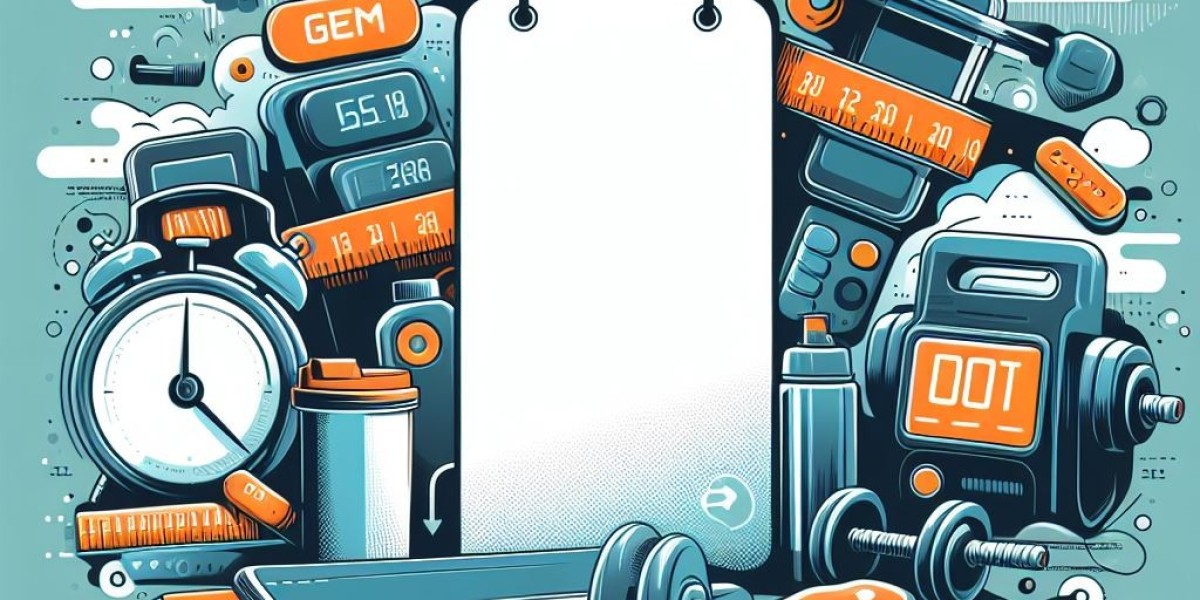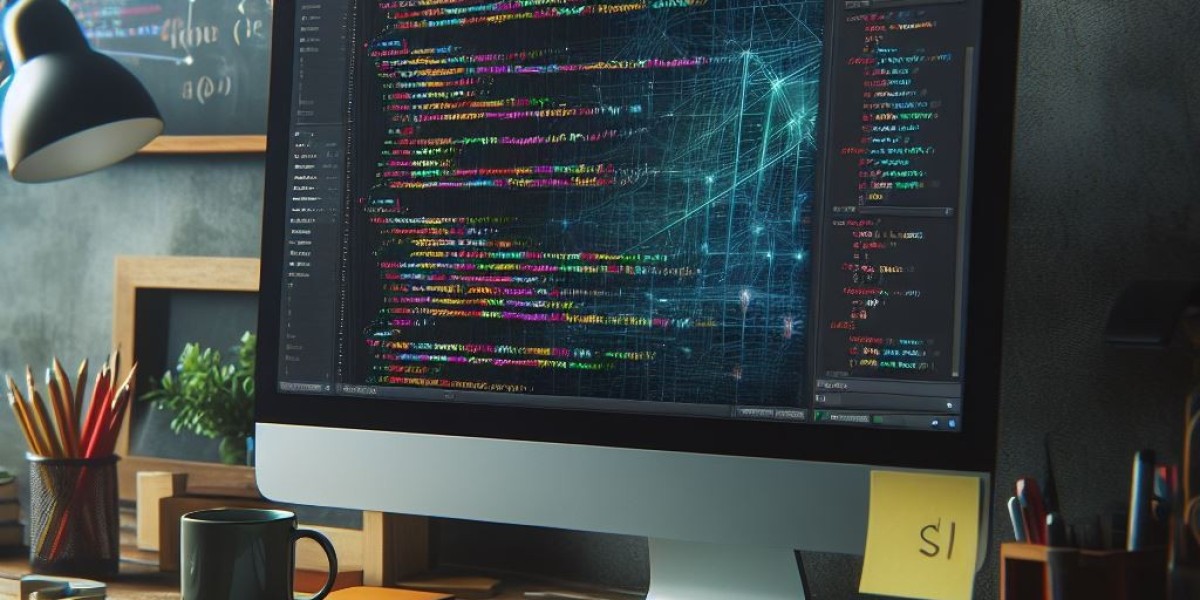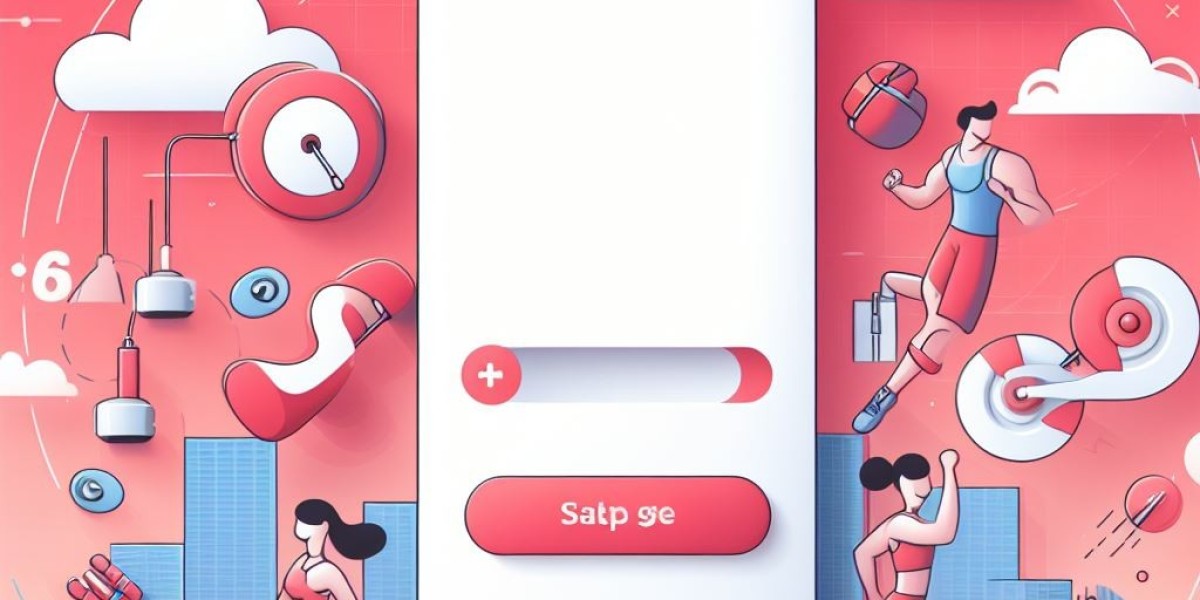How to Create an Account on Vyeron.com With Social Media
Creating an account on Vyeron.com is a simple and easy process. Follow the steps below to get started:
Step 1: Sign Up with Social Media
Go to Vyeron.com and click on the "Sign Up" button. You will be given the option to sign up with your social media account such as Facebook, Twitter, or Google. Choose your preferred social media platform and follow the prompts to link your account to Vyeron.com.
Step 2: Accept Your Account
Once you have signed up with your social media account, you will need to accept your new Vyeron.com account. Check your email for a verification link and click on it to confirm your account.
Step 3: Add Profile Photo and Basic Details
After accepting your account, you can now add a profile photo and some basic details. Click on your profile icon at the top right corner of the page and select "Edit Profile." Upload a profile photo and fill in any additional information you would like to share.
Step 4: Start Using Your Account
Once you have completed the above steps, you can start using your Vyeron.com account immediately. You do not need to be approved by an administrator to access all the features of the website.
Now that you have created your account on Vyeron.com, you can enjoy all the benefits of being a member. Connect with other users, share content, and explore all the features that Vyeron.com has to offer.
Thank you for following this tutorial on how to create an account on Vyeron.com with social media. Enjoy using your new account!