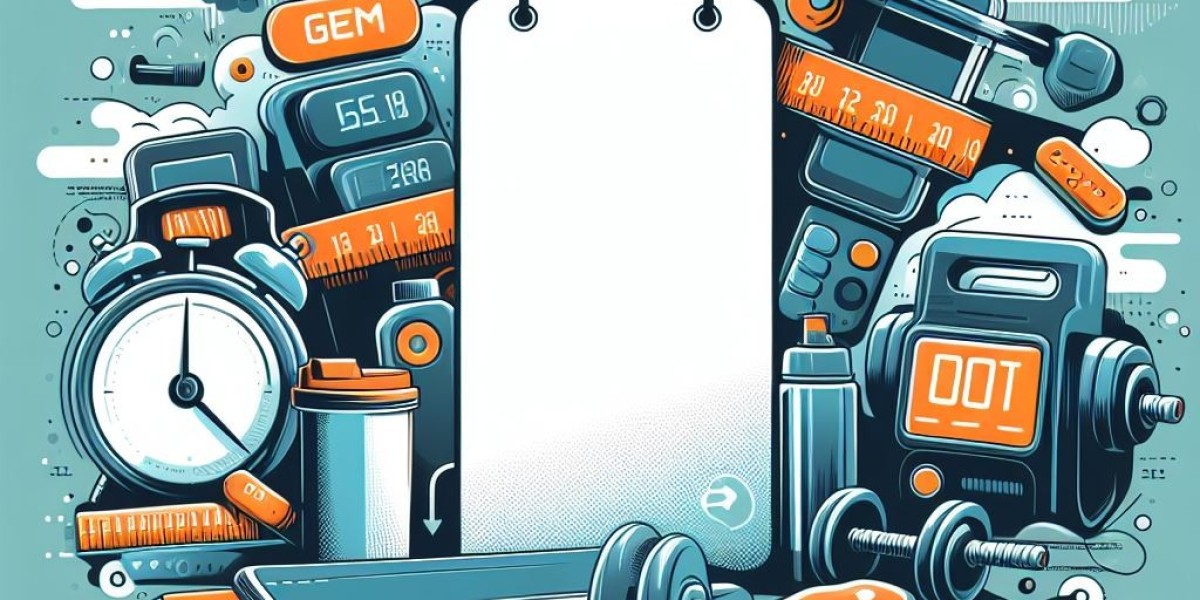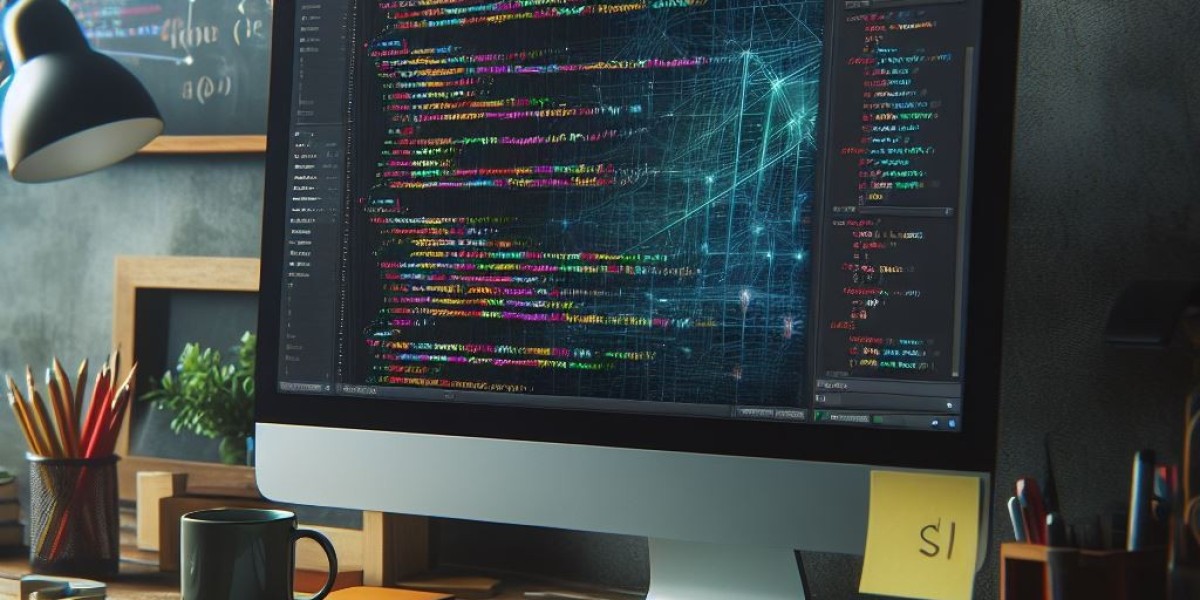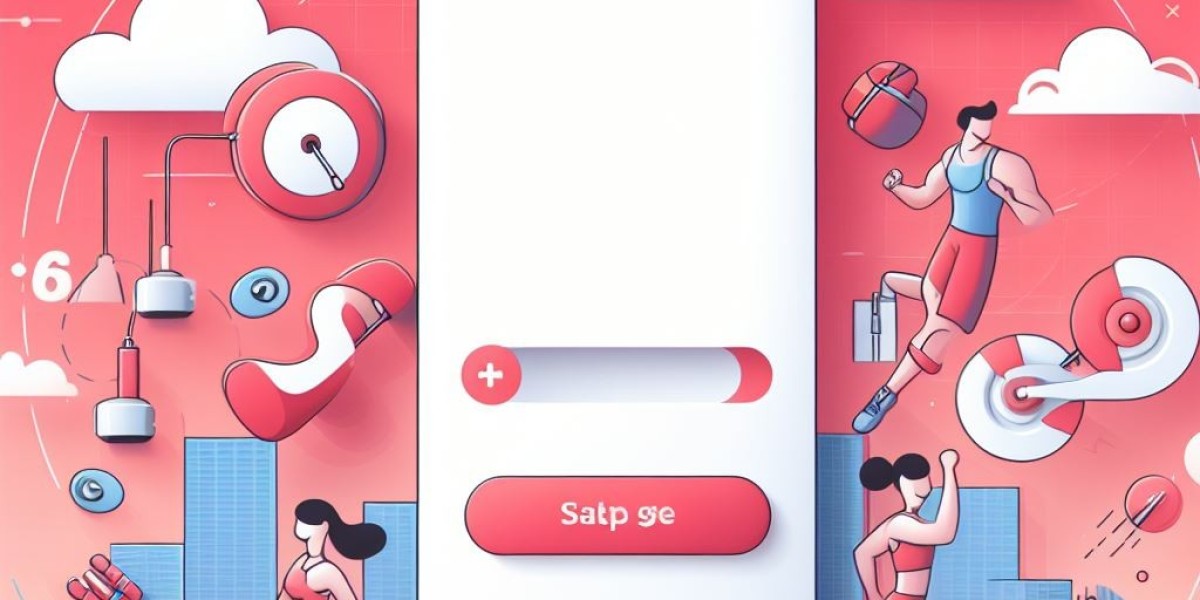Tutorial on creating a page on Vyeron.com's social website
1. **Accessing Page Creation**:
- Click on the three-line tab on the left-hand side of the screen to open the menu.
- Search for the "Page" option and select "Create Page".
2. **Page Details**:
- Enter the name of your page and customize the URL.
- Choose a category that best fits your page.
- Write a description to give users an overview of your page.
3. **Adding an Image**:
- Upload an image to represent your page visually. This could be a logo or a relevant picture.
4. **Additional Details**:
- Fill in any other required or optional details about your page, such as contact information or additional links.
5. **Save and Publish**:
- Review the information you've provided and make any necessary edits.
- Once you're satisfied, save and publish your page to make it visible to other users on Vyeron.com's social platform.
By following these steps, you can quickly create a page on Vyeron.com's social website, allowing you to connect with other users and share your content or interests.